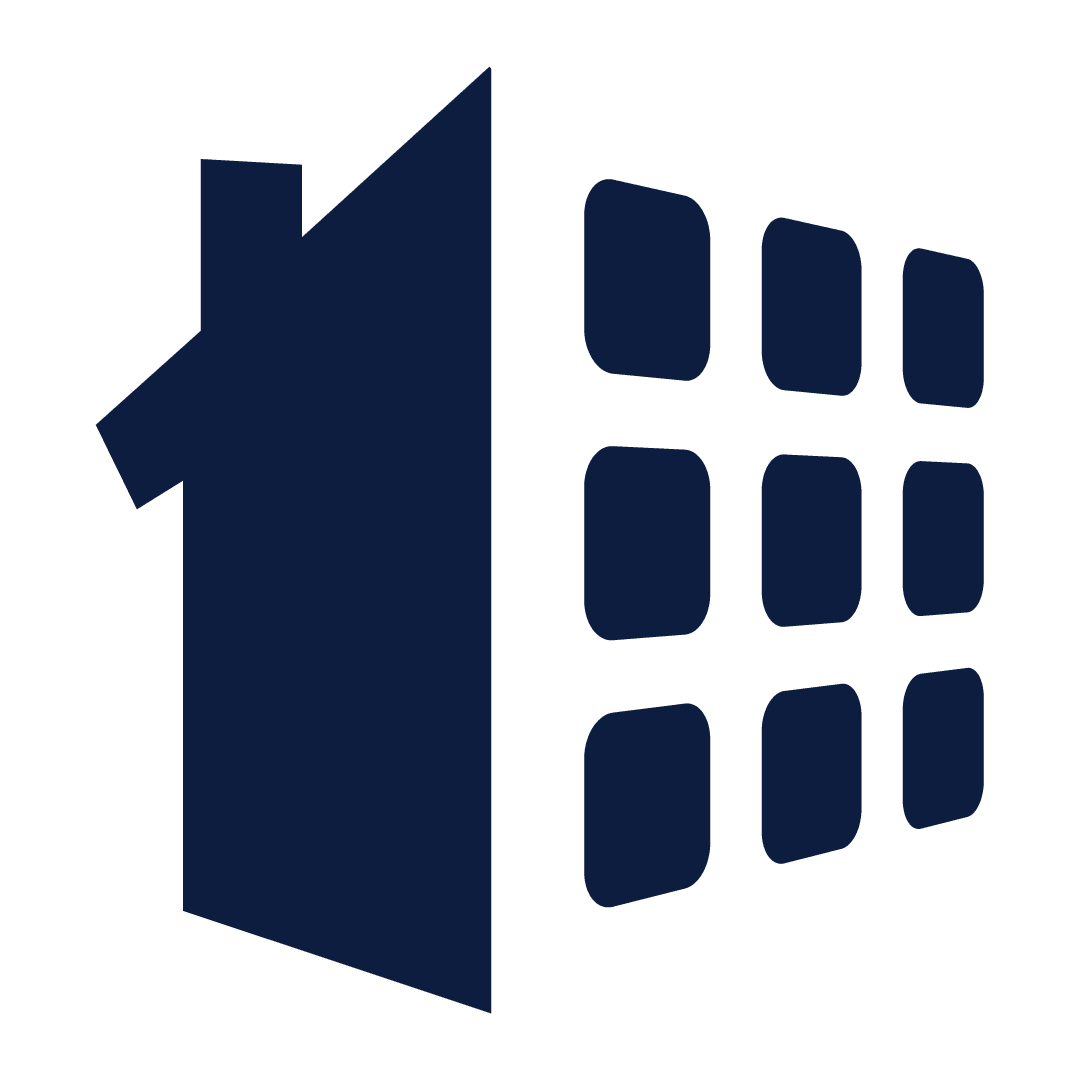Do you need help with claiming your Facebook Vanity URL for your apartment community? If so, don’t worry because this post will shed some light on the matter at hand. Usually before you claim a Facebook Vanity URL you should have 25 likes, but I have found sometimes this is not true.
Step 1: Proceed to facebook.com/username.
Step 2: If you have not claimed your Vanity URL for your personal account, Facebook will have you do this first.
Step 3: After you claim your personal Facebook account’s Vanity URL, then go to the drop down menu and select the facebook fanpage you would like a vanity url for.
Step 4: Check to see if your apartment communities’ name is available.
Step 5: Claim your unique Vanity URL for your apartment community. (Remember you can’t change the Facebook Vanity URL after you select, so be positive your spelling and wording is correct)
Step 6: If you find your Vanity URL is already claimed, then be creative and find an alternative Vanity URL your marketing department can agree upon.
Claiming your communities’ Facebook Vanity URL shouldn’t be hard and we hope this step by step post did the trick.